 Photo Mosaic Software
Photo Mosaic Software

I
happened across some
very
cool photo mosaic software last night, called MacOSaiX.
This is software that, given an image, will tile smaller pictures across it to
approximate the original image. You've seen them in poster stores and whatnot.
At left is an image I made from a picture of my car, tiled with images of other
Porsches downloaded from Google. Oh - yea - not only will it tile using your own
folder full of pictures, but given keywords, it will download pictures from
Google's image search and use them. Very very good stuff.
Read On.
Operation is very simple. Merely choose an image
you want to use for your base, the shape of your tiles (rectangular, puzzle
pieces, or hexagons), how many tiles you want in each direction (I chose 35
across and down my test image) and then plug in your image sources (I used
Google with keywords relating to
Porsche.)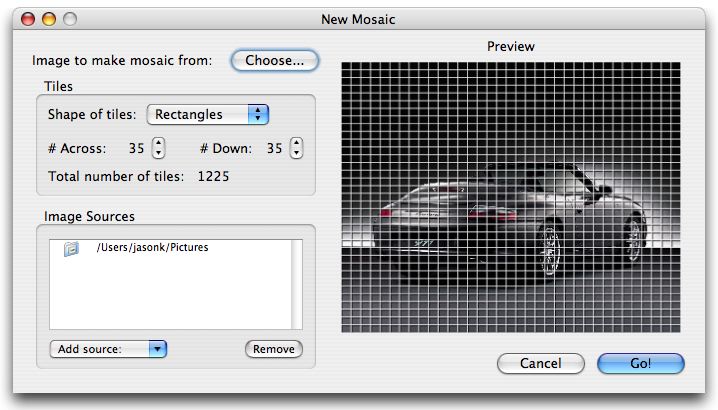
Here you can see the image beginning to take shape. The whole process takes some time (about 25 minutes on my 1Ghz TiBook and a T1 connection to the net.)
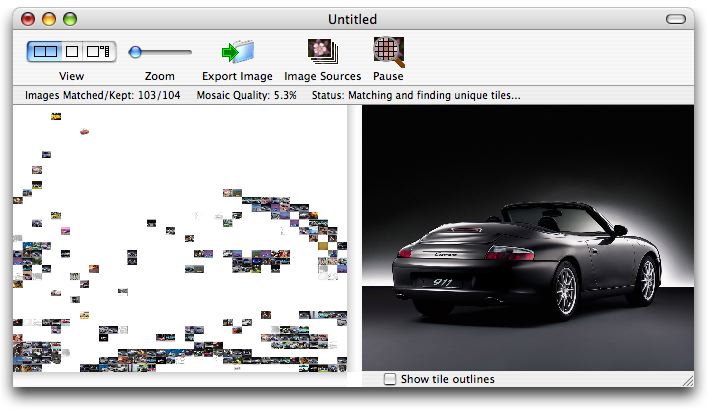
And here you can see the final image. It came up with an image that was nearly 71% as good as the original. The more sources you give it and the more rectangles to fill in, the better the mosaic quality will be.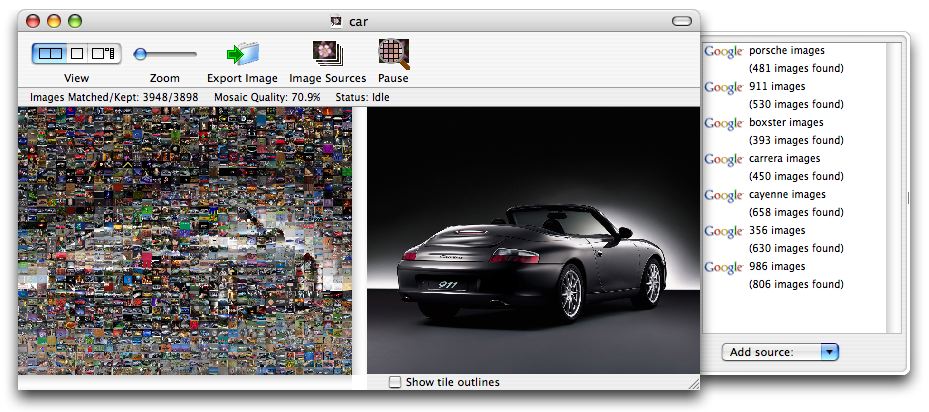
There are a couple of little problems - There doesn't seem to be a way to tweak some of the settings. It would be nice, for example, to change some of the matching to make it a little more exacting (at the expense of time, I expect.) And getting images from Google, there doesn't seem to be an option to turn on Google's "Safe Search" - no matter the search terms you tend to get a lot of porn stuck here and there. Ok for me, bad if you're generating one for Mom.
The author is working on the 2.0 version of this, which allows a little more control over the settings. But the coolest thing (at least IMO) is the ability to extract images from Quicktime moves and use them. The 2.0 still has some work left to do, but when it becomes available, it will rock.
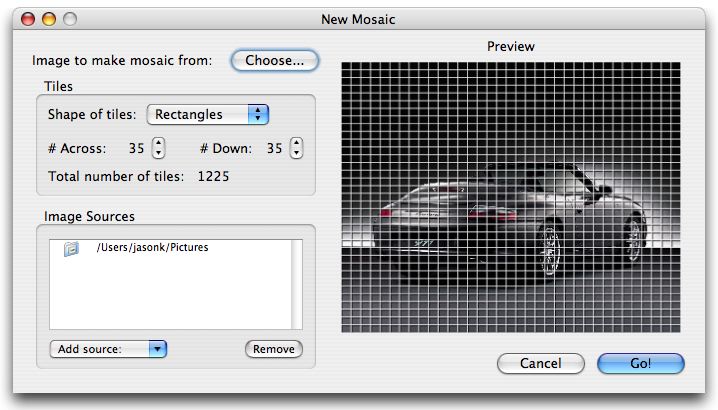
Here you can see the image beginning to take shape. The whole process takes some time (about 25 minutes on my 1Ghz TiBook and a T1 connection to the net.)
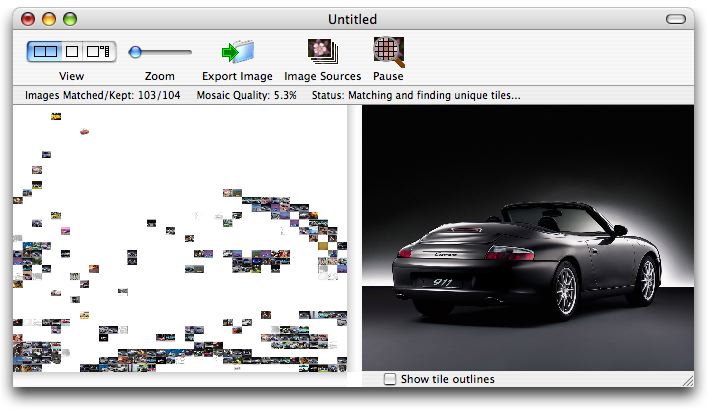
And here you can see the final image. It came up with an image that was nearly 71% as good as the original. The more sources you give it and the more rectangles to fill in, the better the mosaic quality will be.
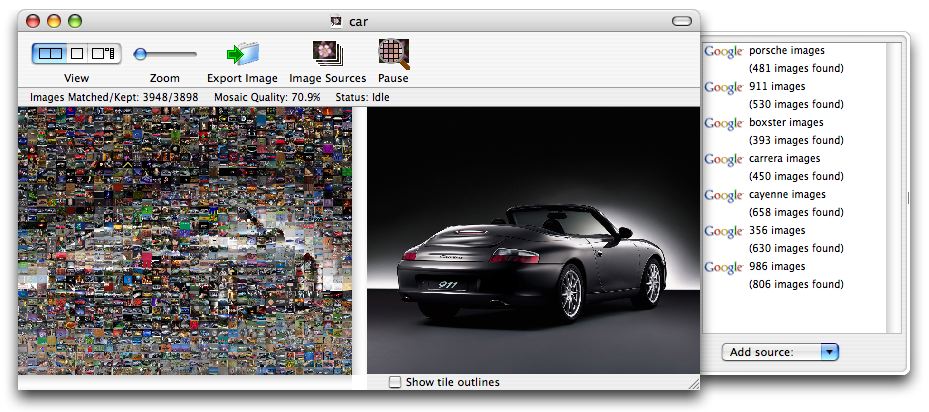
There are a couple of little problems - There doesn't seem to be a way to tweak some of the settings. It would be nice, for example, to change some of the matching to make it a little more exacting (at the expense of time, I expect.) And getting images from Google, there doesn't seem to be an option to turn on Google's "Safe Search" - no matter the search terms you tend to get a lot of porn stuck here and there. Ok for me, bad if you're generating one for Mom.
The author is working on the 2.0 version of this, which allows a little more control over the settings. But the coolest thing (at least IMO) is the ability to extract images from Quicktime moves and use them. The 2.0 still has some work left to do, but when it becomes available, it will rock.
Posted: Fri - October 22, 2004 at 09:53 AM
Quick Links
Every normal man must be tempted at times to spit on his hands, hoist the black flag, and begin slitting throats.
- H.L. Mencken
Calendar
| Sun | Mon | Tue | Wed | Thu | Fri | Sat |
Categories
Archives
PHOTO ALBUMS
The Photo Galleries are offline at the moment. I've moved the site to a new provider and haven't had time to set them up.
OS X Software
Windows Software
Miscellaneous Stuff
RSS Feed